eSolutions Plus
The Perfect Blend of Compact Size and High-Performance Charging.


Product Overview
The eSolutions Plus is compact and features the most advanced technologies to provide maximum charging performance.
Easy Installation
To make the most of your charger, follow these steps after installation:
• Download and install the eSolutions Charging App on your smartphone.
• Create an account, add your charger and connect to Wi-Fi.
Once these steps are completed, you’ll be able to access the full range of smart features
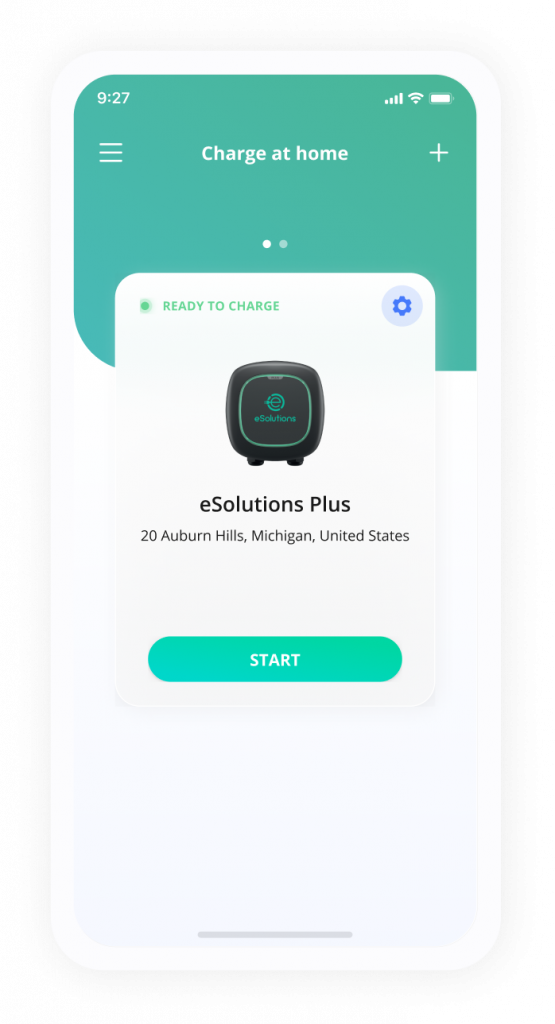
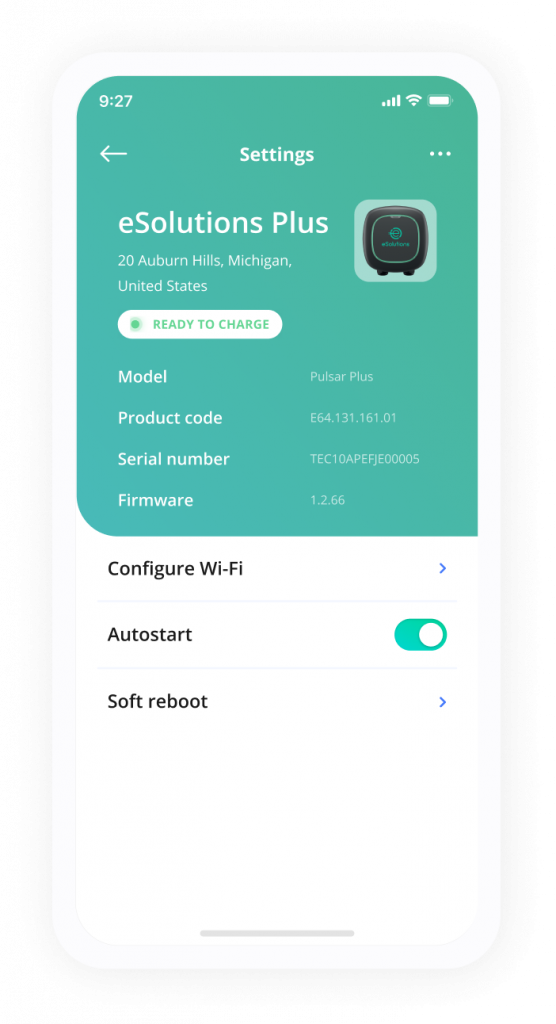
You can start using your charger upon installation. When powered on, the LED Halo is a steady green
light. Attach the EV connector charging cable to your vehicles charge port. Connecting your charger will
automatically initiate the charging process.
The LED system reflects charging activity, communicates status, and reports errors. The LED Halo is easily recognizable on the facade of your charging unit.
GREEN = READY MODE
TURQUOISE = STANDBY
DARK BLUE = CHARGING MODE
YELLOW = LOCKED, AUTOSTART DISABLED
RED = ERROR
WHITE = FIRMWARE UPDATE
During installation, your installer will have set the physical current selector switch inside the charger to
the appropriate amperage suitable for the connected circuit. This ensures that neither the charger nor
your vehicle draws more than 80% of the connected circuits maximum rating.
The serial number and unique identifier can be found on the product label affixed to the side of your
charger.
Power limitations can be due to different factors such as your vehicle settings or installation restrictions.
Be sure to understand the power setting from your electrician at installation.
Check that the dedicated circuit breaker is in the correct position (ON). Contact your electrician to verify
proper installation if concern persists.
Walk through the following scenarios:
• Reconnect the plug. The charging plug may be dirty or damaged, check that it is in good
condition.
• Ensure the charger is unlocked.
• Verify the vehicle doesn’t show an error.
• Confirm vehicle charge level, no further charge possible if vehicle is completely charged.
• If issue persists, please contact Customer Support at 1-833-32-CHARGE.
Walk through the following scenarios:
• Disconnect the EV connector from the vehicle. Turn off the circuit breaker and wait 30
seconds before turning it back on.
• Consult with your installer to make sure that the current selector is not at position 0, 8 or 9.
• If issue persists, please contact Customer Support at 1-833-32-CHARGE.
This may be due to one of the following scenarios:
• Vehicle is almost to full charge. Charging speed decreases as session nears completion.
• Charging current has been reduced by user. Increase the charging current. If the maximum available current is too low, contact your electrician to recheck the installation of
the charger.
• If the charger or the vehicle detects a temperature that is too high, the charging power is
reduced for safety reasons.
To reach us by email, simply send a message to supportf2m@f2m-esolutions.com
We’ll respond to your email promptly and help resolve your issue or answer your question.
If you prefer to speak with a representative over the phone, please call us at 1-833-32-CHARGE (1-833-322-4274).














